WARNING:
Make sure you have backed up your hard drive before formatting it all
your data will be lost
To format the C drive type “FORMAT
C:”
To format
the D drive type “FORMAT D:”
To format
the E drive type “FORMAT E:”
Etc etc
1.You will then
be warned about loosing data, and asked if you want to proceed. Hit Y to
proceed, hit N to cancel.
2.Once it goes
through the format, you will be prompted for a volume label (up to 11
characters). Hit enter for none or after putting your volume label in
hit enter.
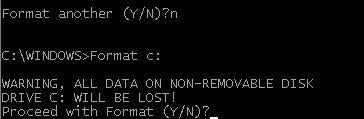
NOTE:
IF IN THE MIDDLE OF FORMAT YOU CHANGE YOUR MIND, JUST TURN OF COMPUTER,
WHEN REBOOTED THE INFORMATION WILL STILL BE THERE, DATA IS NOT LOST
UNTIL THE LAST MOMENTS OF A FORMAT