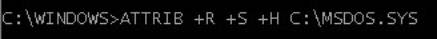You will
use this to edit files. Some files can be hidden, and also can be write
protected, during troubleshooting it is some times necessary to edit
these files or delete them.
To change
the attributes of these files type the following
ATTRIB –R –S –H
<file name>
For
example to change the attributes of MSDOS.SYS type the following
ATTRIB –R –S –H C:\MSDOS.SYS
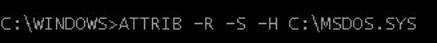
So now
that you know how to remove a file’s attributes, I will now show you
how to add them back.
To add the
attributes of these files back type the following:
ATTRIB
+R +S +H <file name>
For
example to change the attributes of MSDOS.SYS type the following
ATTRIB +R +S +H C:\MSDOS.SYS